In my search for solutions to fix my lazy eye (technically strabismus) I have come across some amazing technology. Virtual Reality (VR) is one of the best. It is able to isolate what each eye sees and bridges the gap from one-eyed seeing to two-eyed seeing. Amazing!
I have so many favorites that have been amazing in the process of helping me develop 3D vision.
Today I’m highlighting Gravity Sketch, a free 3D drawing app to be used within the Oculus Quest or similar VR systems. It is EPIC!
I have 5 different free exercises you can do within the program to strengthen your depth perception with step by step instructions as well!
How VR Games Like Gravity Sketch Can Help Fix Strabismus or a Lazy Eye
When the eyes aren’t pointing in the same direction (strabismus) or one eye can’t see and the other can (lazy eye or amblyopia), it is usually because the brain doesn’t know how to use the information from both eyes at the same time.
Teach the brain to use that information simultaneously and consistently and solve the problem permanently.

The slogan of Gravity Sketch is “Think in 3D, Create in 3D.”
Thinking in 3D is one of the major hurdles that strabismic adults face. We don’t know how to see 3D, but seeing is 90% in our head and we can’t think in 3D either.
Gravity Sketch transfers you into a realm where you are able to think, explore and create in a 3D environment. Because each eye has it’s own screen, it is an easier setting for the brain to use both eyes together. Easier, perhaps, than any other setting.
While creating in Gravity Sketch, you will be exercising your brain’s ability to think like a 3D seer and then eventually translate those skills into the real world.
What You Need To Get Set Up
This game is only available through virtual reality headsets. I recommend the Oculus Quest 2. I have the one and it has amazing graphics, but it is heavy and the Quest 2 is much lighter with even better graphics. I’m hoping Santa leaves it in my stocking this year!
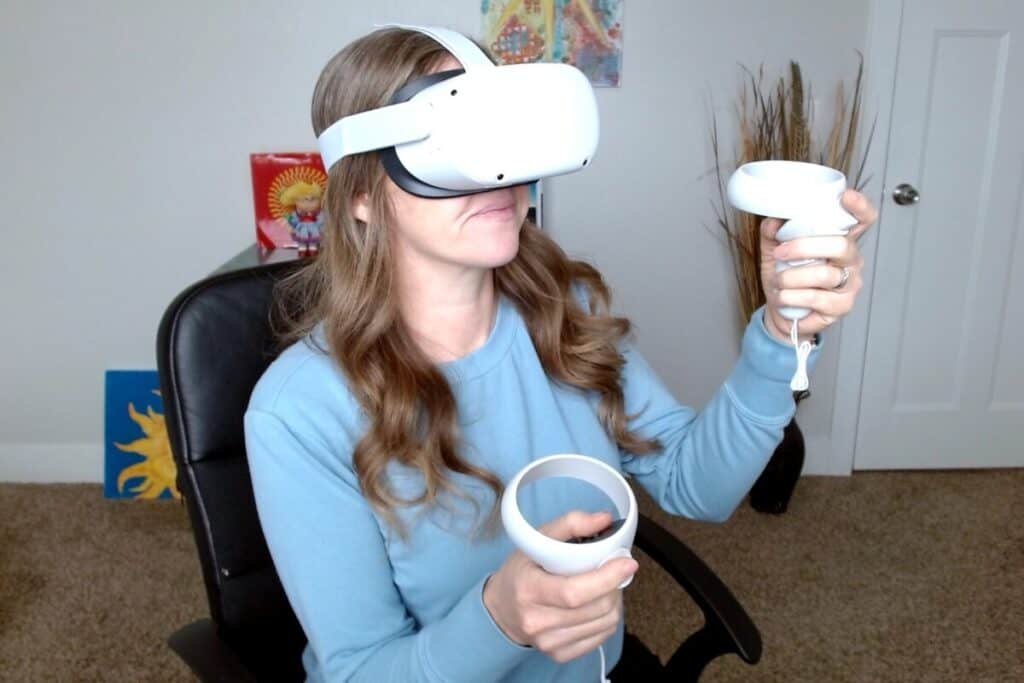
You’re also going to need to download the oculus app on your phone and download the app. I have good news for you, it’s one of the few FREE oculus apps available, usually apps are $15-$30 each.
If you use my referral code when you sign up, we each get $30 towards apps, I promise to use mine to download every possible music pack on Beat Saber. Shameless, I know.
And that’s all, put on the headset and dive right in.

Open the app and be transferred into a huge gray warehouse that becomes your blank canvas.
It’s like “Paint” from your old computer, but in 3 dimensions. Draw using everything from a basic stroke tool, to complex 3D shapes and rotations.
Use the right remote to draw, delete, and change color. The left remote allows you to grab, move and resize drawings, and give you access to a million cool tools and settings.
There are so many easy to understand tutorials that allow you to practice drawing and using the techniques while watching right within the app.
I still don’t understand how they are offering this for free, it is SO cool and an amazing tool for anyone building their depth perception!
5 Exercises and Challenges to Build Your Depth Perception in Gravity Sketch
There are some amazing, next level features in this app, but I usually stick with more simple options and I have developed several exercises that I use to test and exercise my depth perception.
It doesn’t need to be complicated, just try to explore the space between objects and sense the depth. Try swaying from side to side and noticing the depth. You can also close and rest your eyes for 10-30 seconds and then reopen them to help.
Activity 1: Keep Away
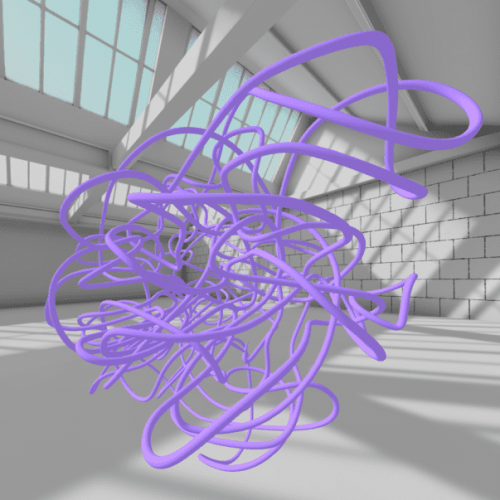
For this activity, hold the drawing trigger and simply draw random lines, but don’t let them touch. Keep your eyes focused gently on the tip of the stroke as you move it in, out, up, and down.
Feel your eyes moving through space, especially forward and back. Sense the space between and around all of the lines.
How big of a “doodle” can you make without allowing any lines to touch?
Activity 2: Do You Want to Build a Snowman?
Step 1- Make several spheres using the basic shapes tool.
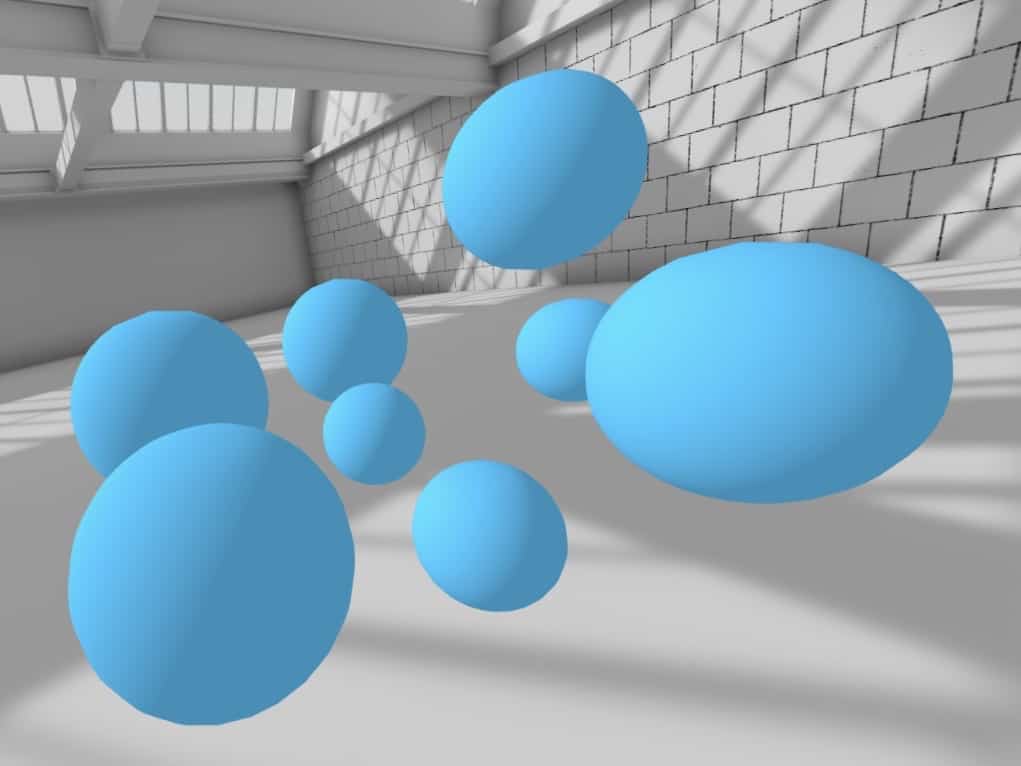
Step 2: Stack the spheres to make a snowman.
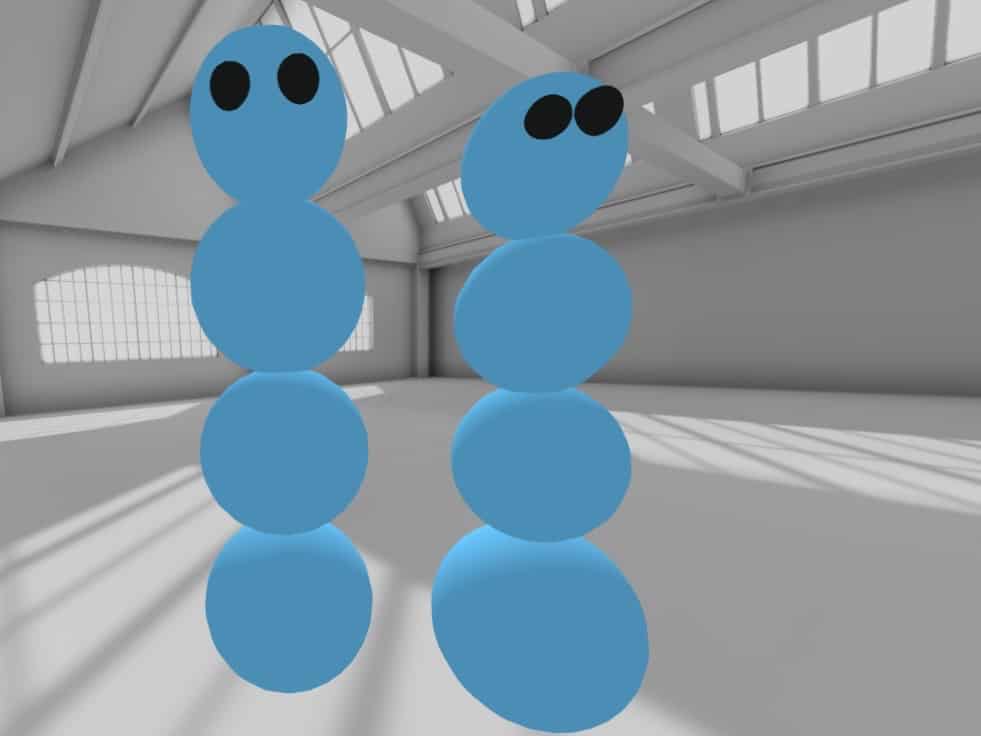
Step 3: Walk around and see if you lined them up straight!
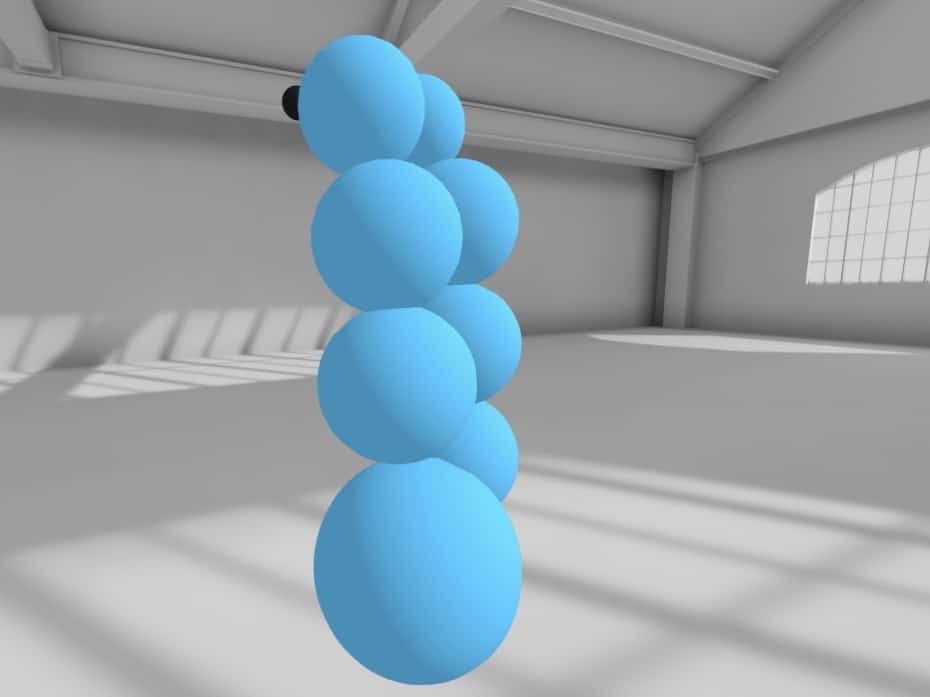
This is simple, but forces you to practice judging space and distances in three dimensions. Think it seems easy? Give it a try!
Activity 3: Cave of Wonders
Step 1- Make a cave using the rotation tool and draw stalactites coming down.
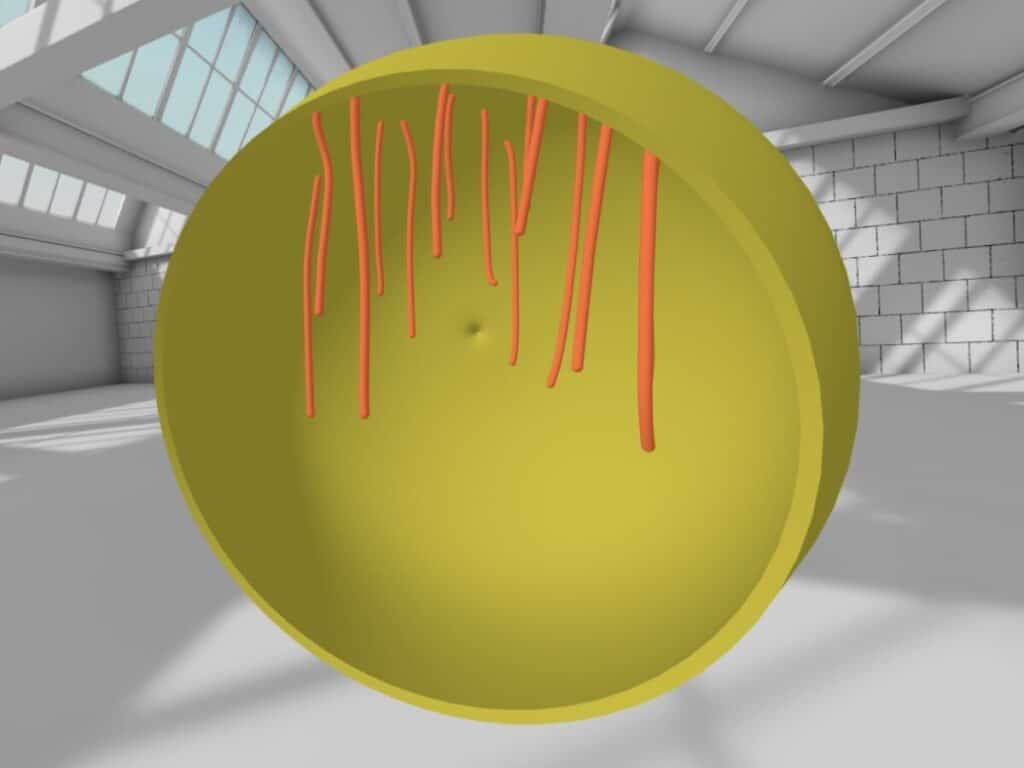
Step 2: Draw Stalagmites going up and try to have them match up exactly.
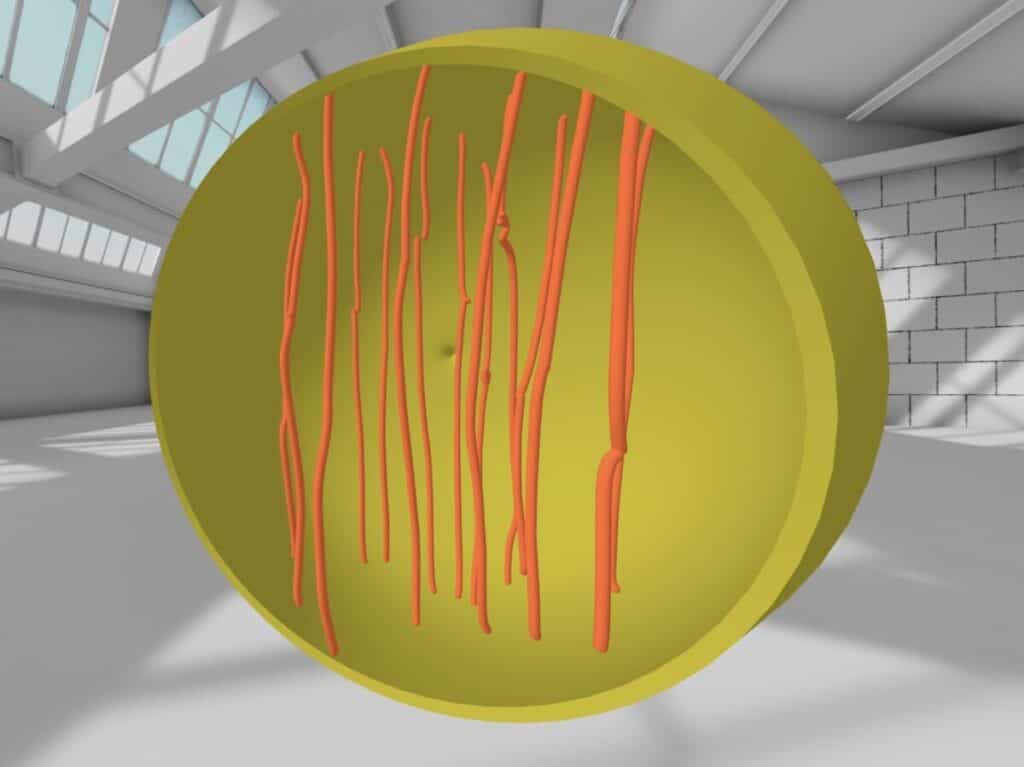
Step 3: Move the cave and see how you did by walking around to the side.
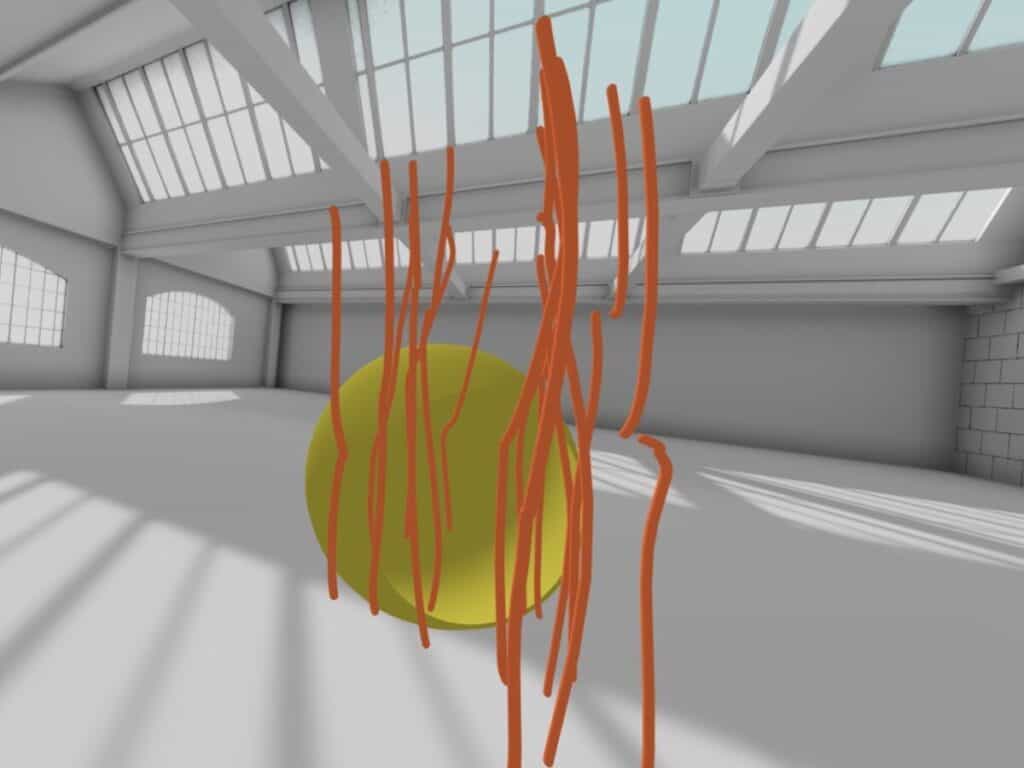
Try focusing on the space between the lines instead of the lines themselves. You can also try to imagine how far they are from your or try to see the walls of the cave both simultaneously. All of these tricks will engage your peripheral vision and help your eyes see the depth more easily.
Activity 4: X, Y, Z Chart for the Mathematically Inclined
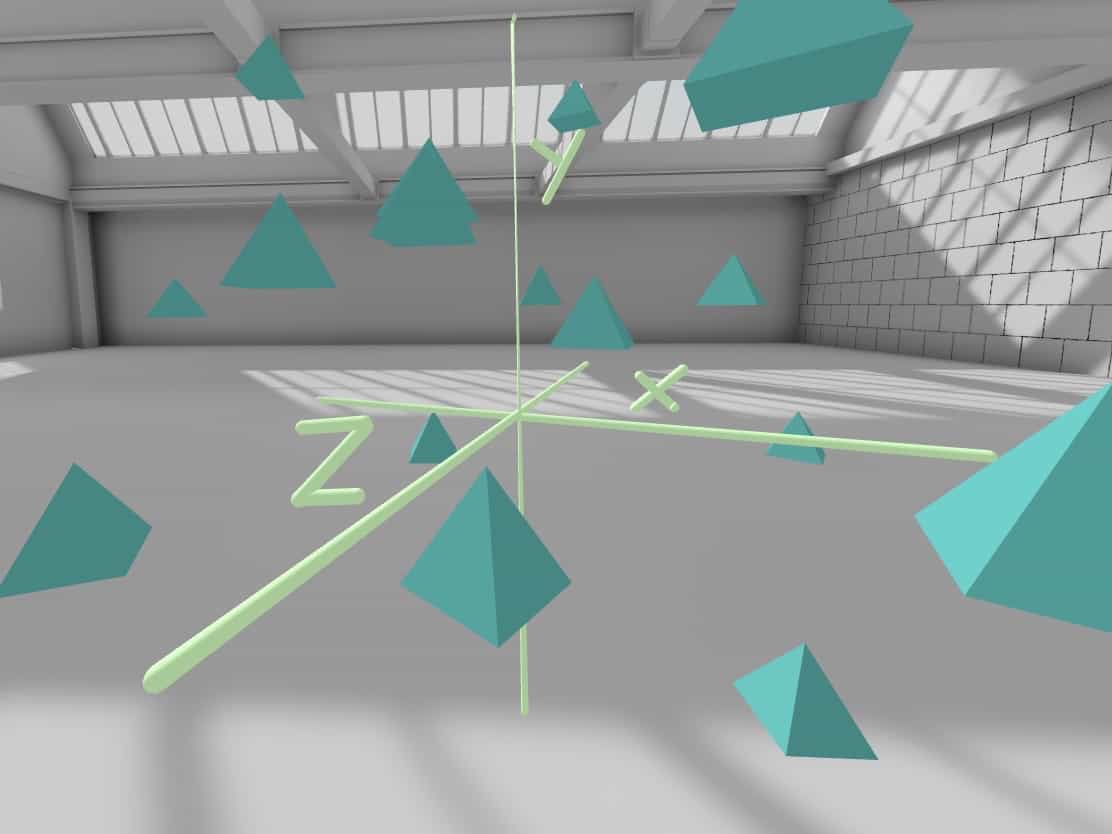
You may have already noticed that there is a 3 dimensional graph in the space, usually near the floor. Using both triggers, you can move it to the middle of the room.
Place different shapes or objects around the graph and try to figure out what their (x, y, z) coordinates would be. More about this concept in this article.
Activity 5: Have a Snow Globe Experience
Create a snow globe wonderland by making tiny little snow balls.
Now step inside the snow and sway slightly from side to side imagining the little white balls as snowflakes. Can you see the depth?
Look for space! Find the furthest snowball. Try to see them all!
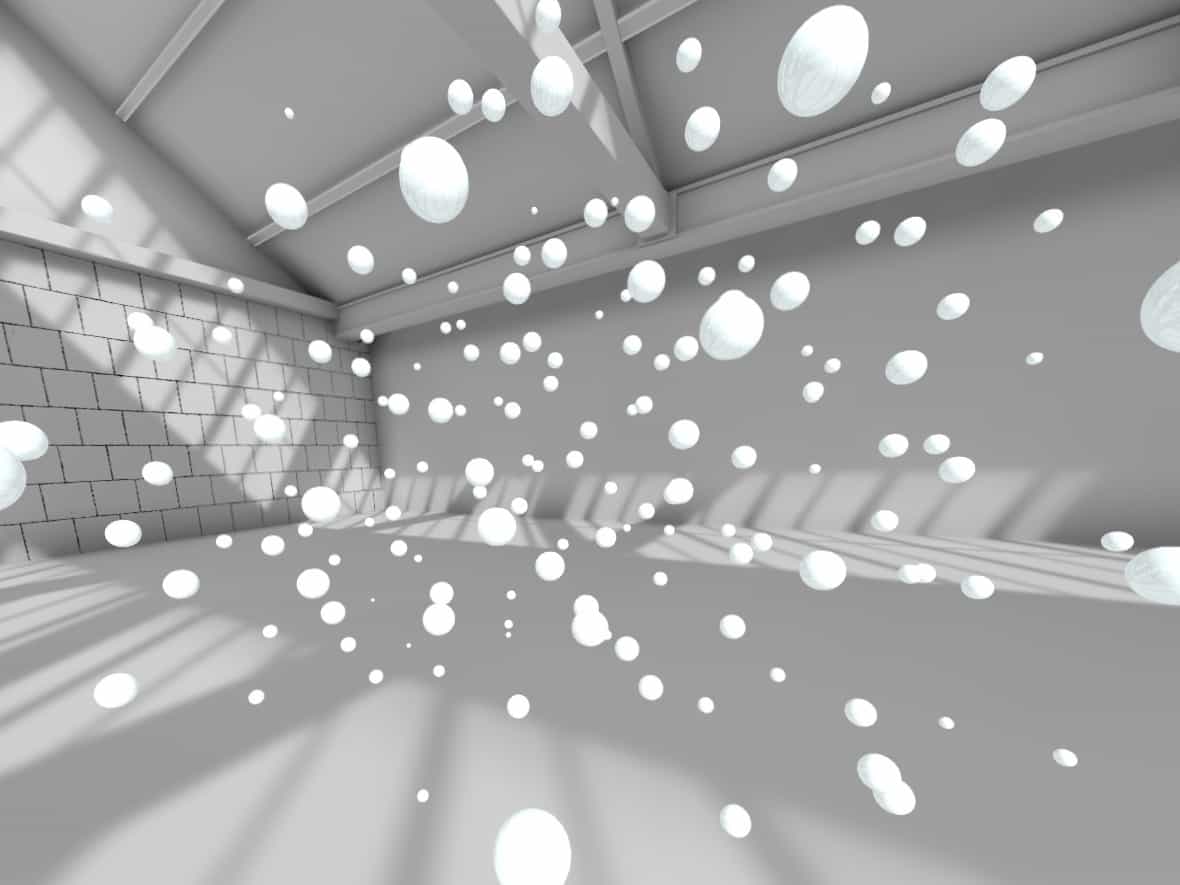
Seeing the magic of huge, fluffy snowflakes fall is a bucket list item for any strabismic adult who has read about Sue Barry’s experience with it in “Fixing My Gaze.”
I’ve experienced it, and she was right, it’s incredible. But I stared into many snowstorms with no success many times before I saw the magic because it’s hard to see when the flakes are small, moving fast and the sun is so bright.
Gravity Sketch provides a more controlled, slow moving environment to help your brain learn the concept so that it can be applied in a real life snow storm one day!
If you are wondering if VR could work for you or aren’t sure where to start on your journey to depth perception, let me help you get there!

