As strabismus enthusiasts learning to use both of our eyes together, we are always on the lookout for new treatments, programs, and eye exercises. I pride myself in trying them all and then handpicking my favorites to share with my readers. Equal Eyes is my latest discovery, and I have to say that I am insanely excited for this one!
What is Equal Eyes on VR? Equal Eyes is an app used on the Oculus Quest 2 to help the brain learn to use both eyes together. It was developed by software engineer, Mark Boyce from Australia, when he couldn’t get access to vision therapy. So far it has 12 different games and exercises all with adjustable settings to help with strabismus (an eye turn) and/or amblyopia (lazy eye). It does not require a doctor prescription and you pay for it once, not monthly.
Are you excited yet?? If I had a dollar for every time someone asked me for an app like this….I would have a lot of dollars.
If you are already convinced, you can get your Oculus Quest 2 over HERE (use the link and get $30 store credit) and then purchase the app directly from Mark over HERE for $149 USD. Use the code MDVR for an additional 10% off.
Want to know all the details about what is included and why it is the easiest purchase you’ll ever make? Keep reading.
Disclaimer: I still recommend doing vision therapy with an office specialized to treat strabismus. You can find one by filling out THIS form. All the amazing tools in the world can’t replace a doctor with specialized training. Definitely check with them before using this app.
What is Equal Eyes?

Equal Eyes is an app developed by software engineer, Mark Boyce, from Australia. He personally suffers with strabismus and without an accessible option for vision therapy near him, he decided to work on designing his own software to treat his condition.
He chose to use the setting of virtual reality because it is easy to adjust what each eye can see and how they can see it. With strabismus, the eyes aren’t pointing in the same direction and many times one is weaker than the other.
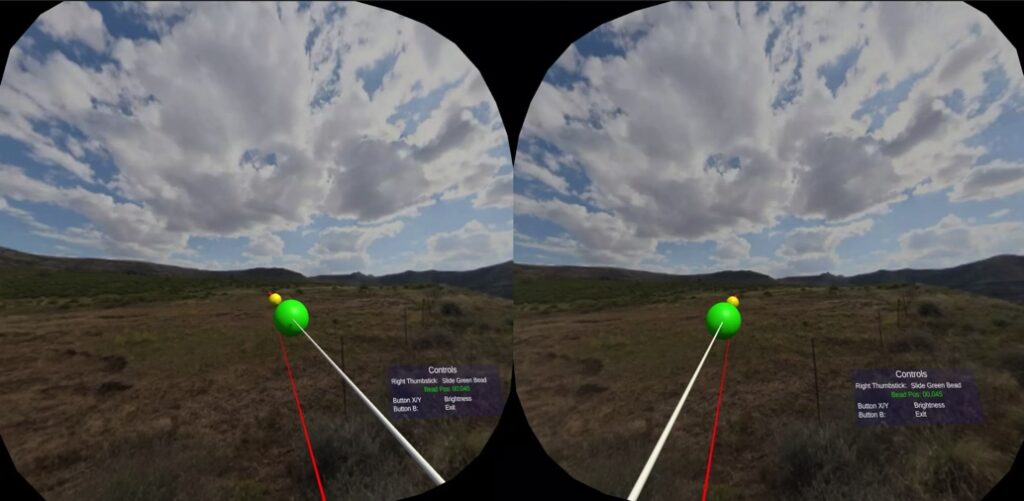
In Equal Eyes, the screens for each eye can be adjusted in a way that facilitates vision improvements. .
The key features that Equal Eyes includes:
- All controls and adjustments for strabismus and amblyopia are fully accessed and adjusted by the user within the app, not a third party.
- The user can adjust the image for each eye to compensate for esotropia, exotropia, hypertropia, hypotropia, or cyclotropia. This allows the user to make conditions ideal for fusing the images from both eyes. Over time you can reduce the “help” and apply the skills into real life.
- For amblyopia, you can choose the dominant eye and add blur or contrast to that eye to force the weaker eye to work and make what each eye is seeing more compatible.
- There are varying difficulty levels, from very easy to very difficult.
- There are a variety of activities that work different visual skills. The goal is for this to become all-inclusive.
What Games are Included with Equal Eyes
This app is designed to help strengthen an amblyopic eye and improve the coordination of the eyes together. It also can help adjust for an eye turn, but what is actually in the app? Let’s take a look at each of the different games and exercises in the app.
Settings

In the settings you are able to make adjustments that will apply to the rest of the games and exercises. This is going to take some time to work out and decide what works best for you while still presenting a challenge. I generally use the green ball in settings to make my best guess, then I go over to the brock string and make sure it all looks right. This is where the input from an optometrist would be extremely valuable.
Ball Exerciser

Ball Exerciser is an exercise to help with fusion and stereo at different distances. A central ball moves forward and back while several balls in the peripheral remain stationary. The central ball can be moved closer, further, go in a straight line or zig zag. The central object can be changed to a diamond, tennis ball, or jack.
It is simple, but effective! If you need to work convergence, you can keep the target close, for divergence you can put it in further ranges. I can feel it working my eyes and it is a great exercise.
Randot Test
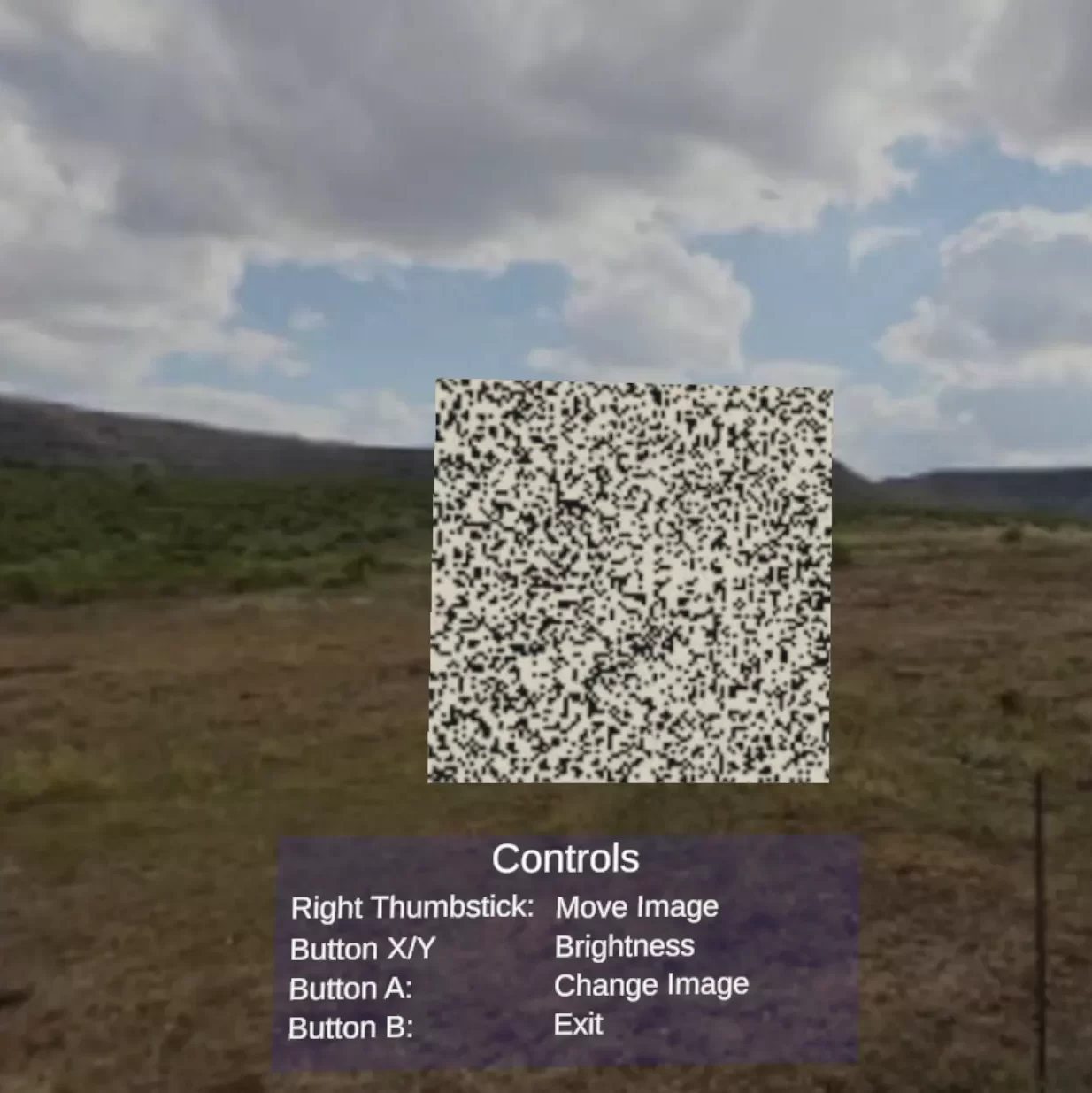
There are 5 different randot images to test fusion. With one eye, you will see nothing, but with both eyes you will see a secret image floating. For those of us with ARC (anomalous retinal corespondence) this may always be impossible, but I like having something to work towards. I love that you can move the image super close or further away. Closer is easier, and you can slowly work it backwards as you improve.
Dark Room
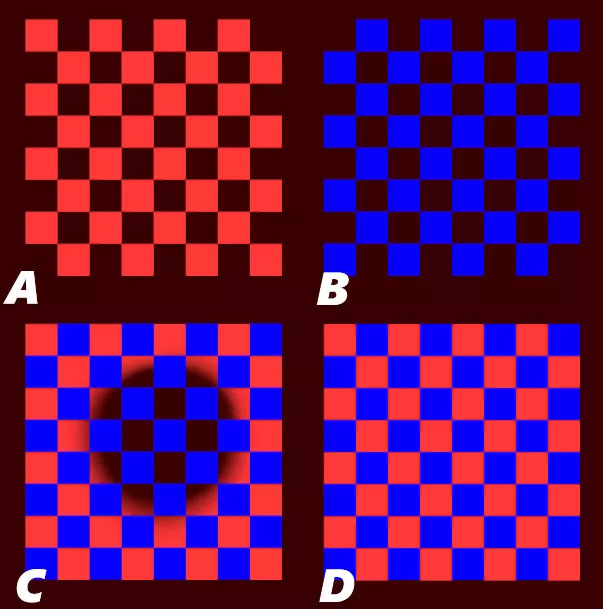
The dark room is an exercise that can help with flat fusion. There is a stationary image given to each eye (A and B) and the goal is to overlap them like in D. There are very basic ones and extremely difficult ones. I have so many ideas for this exercise that I can’t wait to incorporate! Fusion, here we come!
Quoits

This is an exercise unique to Equal Eyes. There is a quoit vectogram floating in the air. Using the controls you can make it work convergence or divergence (eyes turning in or out). There is a tennis ball in the middle that can help you judge the depth. This helps to strengthen and teach stereo vision.
Adjustments include bringing the whole image closer or further away, making the quoit shake which can help improve the depth for some, and a mode with two side by side quoits (this was one of my ideas and I’m loving where Mark is going with it so far!).

Brock String
I LOVE the brock string in VR. None of the other vision therapy apps I’ve seen have this option. You can use the settings to really make this one effective and there are so many different modes so there is something for everyone. This is definitely the area I spend the most time on within Equal Eyes
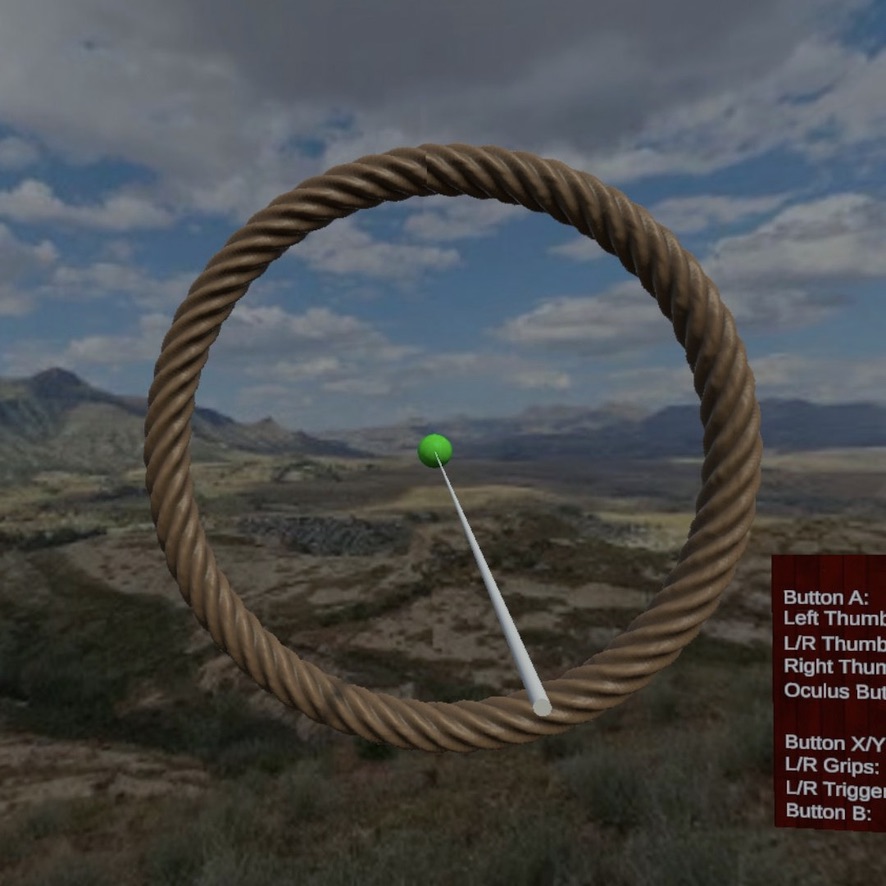
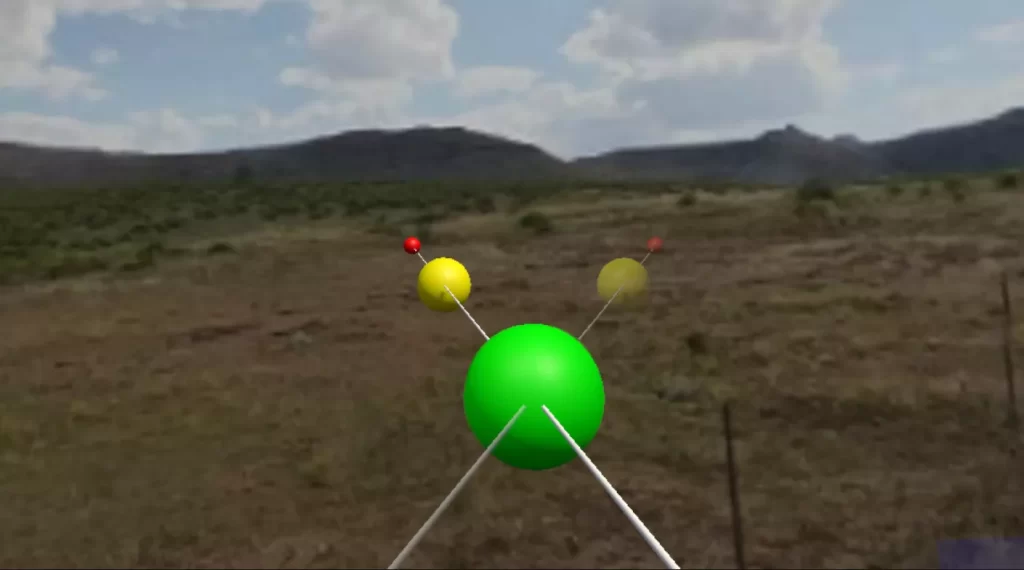

In one mode you can slide the green ball forward and back and work on stretching your convergence and divergence. You can make all the beads disappear except one and you can add a quoit around the brock string which gives SUCH a cool effect. I’m going to need to write a whole article about awesome ways to use this part of the app. SO MUCH POTENTIAL!
Froggit

Froggit is a fun game. Only your weak eye can see the frog and you must carefully guide it through moving traffic and boats to make it safely across the scene. You can’t see the frog in the picture because the picture is only what my left eye can see!
It is a fantastic game for strengthening an amblyopic eye.
Grabber

This is another game, but it is much more challenging. You must use the claw to pick up the soda bottles. Your stereo and depth perception must be excellent for this one…I’ve technically never succeeded, but I believe that with practice, I will one day get there. haha. It is a fun one and it’s nice to have a challenge.
Eye Charts
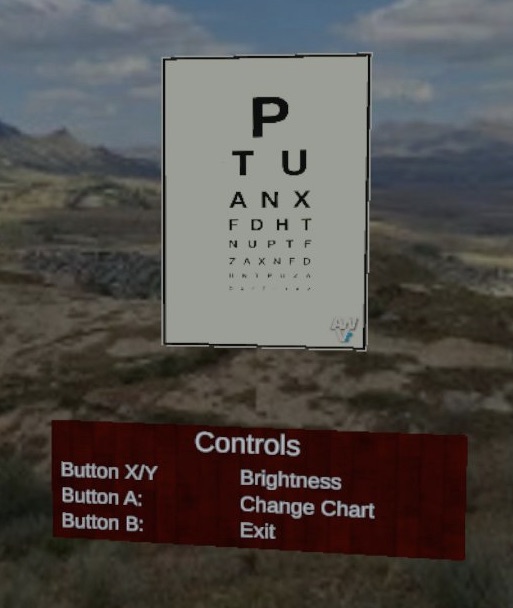
These are basic eye charts like you would see at an optometrist’s office. If you switch between modes there are 3 different charts that can each be seen by one eye at a time. This is a great way to test your vision and see if you are making improvements.
The Tunnel

The tunnel is an interesting aspect of the game. The car automatically drives through a seemingly endless road. It is great for practicing seeing depth and keeping the peripheral open. It isn’t my favorite game…yet. I get some motion sickness with this one. I have some great ideas for making this a stellar peripheral exercise game so stay tuned!
Whack-a-mole

This is a classic game with a twist. Moles randomly appear and the goal is to smash them with the hammer before they disappear.
Only your weak eye can see the hammer so both eyes must work together to successfully whack the moles. A great anti-suppression game that is fun for all ages.
Bubbles
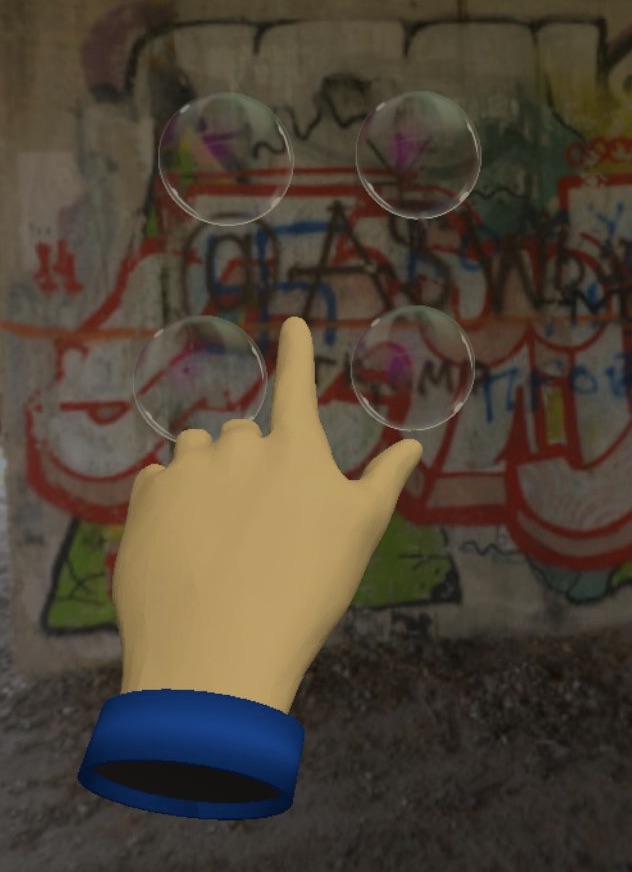
Bubbles is the newest game on the Equal Eyes app. You are presented with four bubbles and the goal is to pop the bubble closest to you. Careful work was done so that the depth can only be seen if both eyes are working together, monocular (one eyed) cues will not be enough to find the depth.
If you pop the correct bubble, it becomes more difficult. If you pop the wrong bubble, it becomes easier. There are 18 levels. This is a great game for improving stereo.
Logs
The last section of the app is where you can see how much time you have spent in each of the exercises and games. This is a great way to monitor how much time you are spending on each game.
What Makes Equal Eyes Unique and Amazing?
As far as I know, there are 3 apps currently available for use on the Oculus that allow for adjustments to the settings to accommodate for an eye turn or lazy eye. They all have pros and cons and each is the perfect solution for someone.
Let’s take a look at the major similarities and differences that set Equal Eyes apart from the other available options.
Equal Eyes
Purchased and controlled completely by the patient. There is no supervision by a third party. $149 USD
Freedom to choose which activities and games to use for how long and the order.
If you have ideas or suggestions, email them to Mark and he incorporates them! He is constantly improving and adding to the app.
Adjust brightness, contrast, shift and more within the app.
Vivid Vision
Optometrist purchases, prescribes, and controls. The patient pays the optometrist, the cost varies greatly. Usually around $120-175 per month.
The doctor specifies the games and exercises and the patient simply pushes play.
The app rarely has significant updates, it is an amazing app, but it is pretty static.
Adjust brightness, contrast, shift and more from a computer.
Optics Trainer
Optometrist prescribes and controls. The patient then pays Optics Trainer directly. $50 USD per month.
Freedom to choose which activities and games to use for how long and the order.
I’ve yet to see a change to the app in 3 years. It is fantastic, but they aren’t taking suggestions and updating.
Adjust brightness, contrast, shift and more from a computer.
If I was able to have access to all three apps, which would be my favorite? I couldn’t choose. I love Vivid Vision so much and the games are probably the best with the best graphics, but I hate that I can’t change or control any settings, it all must go through my optometrist and it is so expensive!
I love that with Equal Eyes, you pay for it once and have it for life. I can experiment with the settings, try different exercises and even ask for modifications and Mark is crazy responsive and has never turned down a single one of my ideas.
I sometimes lie awake at night dreaming of new ideas for exercises and I keep sending my ideas over to Mark and he makes them a reality. You just can’t beat that!

What are the Limitations of Equal Eyes?
While I can see the amazing potential of this app, it is definitely not perfect…yet. Let’s take a look at some of the limitations of Equal Eyes so you can understand the full scope.
Things to be aware of:
- This is a work in progress, you are seeing the creation as it is happening. There isn’t a team of full time employees working on fixing every glitch and making it fancy. It is one creative mastermind doing it from his home office. It is very helpful and works well, but right now the focus is on building good content, the bells and whistles are still coming.
- This app is not necessarily designed for children. Children could definitely use it, but unless they are casting it to a screen so that the adult can help guide and direct, it probably wouldn’t be as effective. It requires the user to be engaged and intentional about how they do each exercise and will only be as good as they make it. Other VR vision therapy apps spoon feed the exercises to you, this one is self driven.
- Adjusting the settings without being overseen by an optometrist can be a little sketchy if you don’t know what you’re doing. Doing it the wrong way could make your strabismus worse. Make sure to check with a pro, do research and educate yourself before starting.
While the app is still young and developing, I am excited to see what it transforms into. The bones are great, Mark is amazing at what he does and works so quickly, and there is absolutely nothing else like it on the market.
How do I Start Using Equal Eyes
If you are ready to start learning to use your eyes together, then follow these steps. Getting everything set up will take a little bit, but once it is on your Oculus, you will be ready to go.
- Purchase the app over HERE. Use the code MDVR for 10% off. It is $149 AUD (about $100 USD)
- Watch the video over HERE about hooking the oculus up to your computer and loading the program onto it. You will feel like a developer at this point, go ahead and pat yourself on the back.
- Once the app is on your oculus, open it and you will see a code. Email this code to Mark at vr@avalonweb.com.au
- Mark will activate your account and give you the authorization code
- Enter the authorization code and adjust the settings. There are directions for this all within the app, but Mark is extremely helpful as well.
- Start working your vision!
Which Devices Can I use with Equal Eyes
This program is designed to be used with the Oculus Quest 2. With this option, the software will be downloaded from your computer onto the headset (works with Apple and PC). Everything will be automatically synced and connected.
It is also available to download onto an Android phone and then can be used with a VR box. Make sure to get one that has a remote. This option is much less expensive, but some of the games and controls aren’t available. It is still going to be great, either way.
Conclusion
If you have strabismus and an Oculus and are a fan of vision therapy, purchasing this app is a no-brainer. Get it. You pay once and will reap the benefits forever. Use this app to maintain progress or to start your journey with teaching your eyes to work together!
If you aren’t sure, reach out to me melissa@strabismussolutions.com and I’d be happy to answer your questions.


